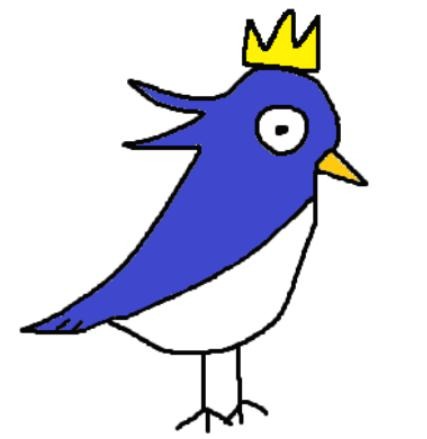윈도우 환경에서 docker 컨테이너를 띄우려고 하는데.. 잘 안되다가 여러번 Try 끝에 성공하게 되어 공유해본다..
# 해당 명령어는 현재 프로젝트를 volume 으로 만들어 사용한다.
#
# - [이미지 명] : 사용하고자 하는 이미지를 넣는다.
# - 드라이브 부터 현재 폴더 위치까지 써준다.
# - 띄어쓰기가 들어간 폴더는 '' 로 묶는다.
$ docker run -d -p 80:8080 --name "sample" \
-v G:\'내 드라이브'\workspace\Project\test:/var/www/html [이미지명]
큰 도움이 되진 않았지만 그래도 참고한 링크
https://forum.storj.io/t/docker-error-response-from-daemon-is-not-a-valid-windows-path/6663
Docker: Error response from daemon: is not a valid Windows path
Hey guys! I’m currently having a slight issue with setting up my storj nodes on Docker in Windows 10 Enterprise. I enter the following command into my Administrator CMD (I took out the wallet address, email, and no-ip address categories for privacy reaso
forum.storj.io
'Dev > Kubernetes' 카테고리의 다른 글
| [CKAD] section 8. Storage Classes & StatefulSet (0) | 2022.05.06 |
|---|---|
| [CKAD] section 8. Volume & Persistent Volume & Persistent Volume Claim (0) | 2022.05.03 |
| [CKAD] section 7. Network Policy (3) (0) | 2022.05.02 |
| [CKAD] section 7. Ingress (2) (0) | 2022.05.01 |
| [CKAD] section 7. Services (1) (0) | 2022.04.28 |